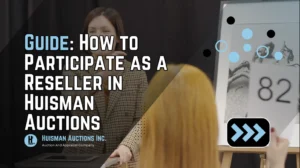Play Video
Requirements for Resellers
1. Resale Certificate Requirement:
- Resellers must have a valid Resale Certificate.
- Upload your Resale Certificate to your Bidder account as proof for sales tax exemption.
2. Approval and Acceptance:
- Ensure your uploaded Resale Certificate is approved and accepted by Huisman Auctions before the auction closing time.
3. Notification Responsibility:
- If you choose not to utilize the sales tax exemption for a specific auction, inform Huisman Auctions before the auction closes.
Step-by-Step Instructions
Step 1: Login to Your Account:
- Visit huismanauctions.com
- Enter your login credentials and click “Login”.
Step 2: Navigate to “My Account”:
- After logging in, select “My Account” from the menu.
Step 3: Declare as a Reseller:
- Click on “Are you a reseller?” to indicate that you are registering as a reseller.
Step 4: Add New Certificate:
- Select “Add New Certificate” to upload your Resale Certificate.
Step 5: Fill in Key Details:
- Enter your “Certificate Number”.
- Input your “Certificate Expiration Date”.
- Select your “Country” and “State”.
Step 6: Upload Certificate:
- Click on the “Choose File” option to upload your Resale Certificate.
Step 7: Finalize Registration:
- Click “Update” to save your information.
Interested In Learning More?
Explore our blog for insightful articles, expert tips, and industry updates. Whether you’re a seasoned auction enthusiast or new to the world of asset liquidation, there’s something for everyone. Dive in, expand your knowledge and stay informed.